Add an additional MMC (SD) to your Raspberry Pi
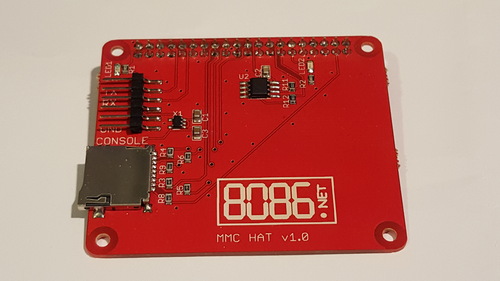
The MMC HAT (Hardware Attached on Top) adds a second microSD socket to your Raspberry Pi using the second (or third) SDIO interface.
It can be used with Raspberry Pi A+, B+, Zero (with headers), Zero W* (with headers), 2B, 3B*, 3B+* and 4B (* When used on a Raspberry Pi Zero W, 3B or 3B+ the on-board WiFi is disabled as it is on the SDIO interface used by the MMC HAT).
The Raspberry Pi 4 has three SD controllers so you can use onboard SD, WiFi and the MMC HAT (SD) at the same time on the Pi4!
The MMC HAT has many uses including:
- Micro SD card reader. Write new images, repair or modify existing Raspberry Pi installations with ease.
- Additional storage, mount as your home directory or for general storage or backups.
- RAID1 on the root (/) partition for added reliability.
- Connector for Controller Serial Console using our USB Serial Adaptor.
When using a Pi4 (or any other Pi where you might want to transfer the SD and MMC HAT to a Pi4 at a later date) please add the following three lines to the TOP of the config.txt file in the boot directory.
[pi4] dtparam=mmchat_pi4 [all]
With the standard SD clock speed a micro SD card in the MMC HAT (/dev/mmcblk2) performs at similar speeds to the onboard micro SD card (/dev/mmcblk0) on Pi modules up to Pi 3B+ (it's slower than the newer SD controller on the Pi4).
The standard MMC HAT package contains:
- 1x MMC HAT PCB**
- 4x 12mm M2.5 standoff
- 8x 6mm M2.5 screw
- 4x stick on foot