PicoUART6
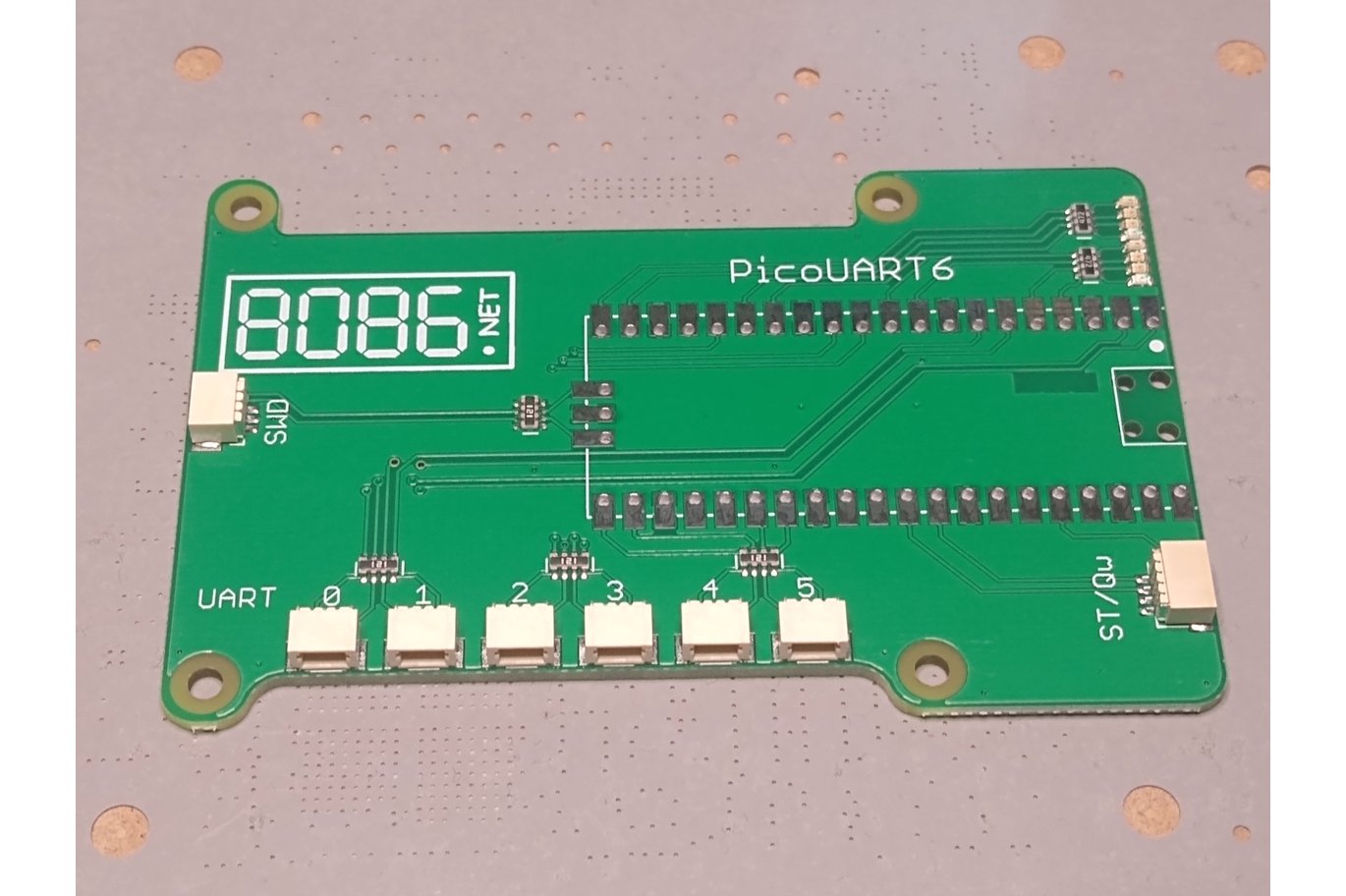
The PicoUART6 is an interface board providing 6 3-pin SH sockets compatible with the Raspberry Pi 5 UART and a single I2C port compatible with 3.3V STEMMA QT devices.
There are various models of the PicoUART6 available (please check which version your seller has available).
- Assembled - Supplied with Raspberry Pi Pico already fitted, firmware installed and ready to go.
- Assembled PCB Only - Solder your own Raspebrry Pi Pico either directly to the board or use socket headers on the PicoUART6 and pin headers on the Raspberry Pi Pico).
- Headers - Socket headers already fitted on the board. Fit your own Raspberry Pi Pico with Headers (or solder pin headers to a regular Raspberry Pi Pico).
The pinouts are shown in the table below (function applies when using our firmware).
| Raspberry Pi Pico GPIO | Function |
|---|---|
| GPIO0 (Pin 1) | UART0 TX |
| GPIO1 (Pin 2) | UART0 RX |
| GPIO2 (Pin 4) | UART0 Activity LED |
| GPIO4 (Pin 6) | UART1 TX |
| GPIO5 (Pin 7) | UART1 RX |
| GPIO3 (Pin 5) | UART1 Activity LED |
| GPIO8 (Pin 11) | UART2 TX |
| GPIO9 (Pin 12) | UART2 RX |
| GPIO6 (Pin 9) | UART2 Activity LED |
| GPIO12 (Pin 16) | UART3 TX |
| GPIO13 (Pin 17) | UART3 RX |
| GPIO7 (Pin 10) | UART3 Activity LED |
| GPIO16 (Pin 21) | UART4 TX |
| GPIO17 (Pin 22) | UART4 RX |
| GPIO10 (Pin 14) | UART4 Activity LED |
| GPIO20 (Pin 26) | UART5 TX |
| GPIO21 (Pin 27) | UART5 RX |
| GPIO11 (Pin 15) | UART5 Activity LED |
| GPIO26 (Pin 31) | I2C SDA |
| GPIO27 (Pin 32) | I2C SCL |
| GPIO14 (Pin 19) | I2C Activity LED |
| GPIO15 (Pin 20) | Power LED |
If you need to program your Raspberry Pi Pico with our firmware or you wish to update it please follow the steps below.
- Hold the BOOTSEL button on the Raspberry Pi Pico and plug it into your computer.
- Wait for the drive "RPI-RP2" to show up.
- Navigate to the page with our firmware releases.
- Download the latest .uf2 file and save it to the "RPI-RP2" drive.
- Wait for the file to save.
- The Pico will restart and you should then see the PicoUART6 detected by your OS.
NOTICE:The USB CDC Serial ports will be automatically detected in recent operating systems Windows (10 and above), Linux and Mac OS X. Utilisation of the I2C port is not fully supported from within Windows. On Linux to use the I2C port you will need to load the i2c-tiny-usb kernel module. The firmware uses the PIO peripherals of the Picos RP2040 so other "Pico" compatible boards not using an RP2040 will not work.